Most importantly, I need to know how to compress some of my Family Guy episodes from over 220kb (.mpg) down to .avi format, which should put them in the 40-60kb range (because that's how big the ones that I already have in .avi format are). So, post any links to free, easy-to-use converter software that could help me with such a task.
Second, is there any way possible to burn such TV episodes onto a CD-R in a more compressed format (because I don't have DVD burner), without sacrificing too much in the way of quality? I know the answer is probably "NO, you fool!", but it's worth a shot. It's not really the Family Guy episodes that are sucking up the HD space, there's only 50 of 'em... It's the Seinfeld episodes (180 times 40k each... yea).
Share the files! Cheers.







 Reply With Quote
Reply With Quote
 I miss the days of random nut '03
I miss the days of random nut '03

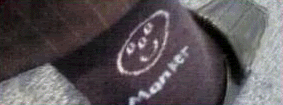


Bookmarks