i was wondering if anyone could please tell me how i could make the firefox browser skin correspond with a custom windows blind skin , i got it from http://www3.wincustomize.com/skins.asp?library=1
when i download a windows blind skin , the interface looks just like it should in the internet explorer browser , but in fire fox it doesnt , i'll try posting a screen.







 Reply With Quote
Reply With Quote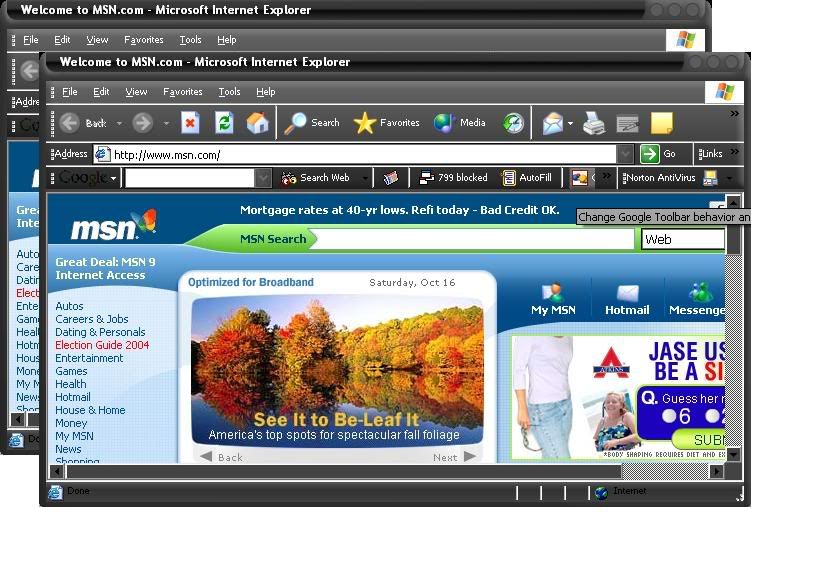






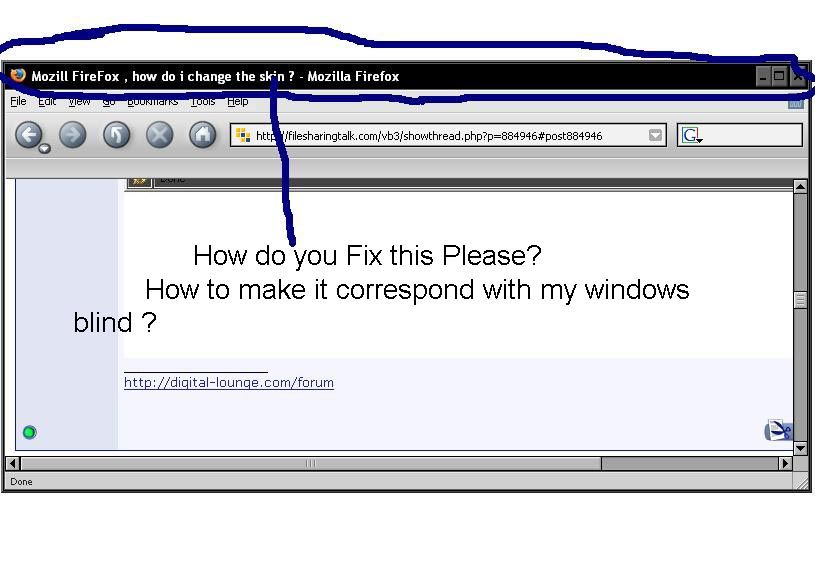

Bookmarks