-
07-26-2005, 09:53 AM
#181
Hi all! I registered especally just to post this comment and help out everyone as i had the yellow smiley face problem also.
You need to open up the port range on your router, everyone knows this. This is not neccessarly in the NAT section. There is a fantastic site that will show you how to do this, it lists a number of routers and then you can choose the program as it also shows the ports for that program.
e.g. I chose my router, then azureus. I did a range of 6881 - 6999. Once I did this I saved the settings in the router and restarted it. I then changed the NAT / Firewall test so the incoming listening port was 6881. After awhile (5 mins?) they changed from yellow to green. 
Ok, now heres the site!!!!
http://www.portforward.com/routers.htm
Admins please put this URL somewhere so people can easily modify their router settings. Thanks. 
Last edited by BUFFY007; 07-26-2005 at 09:55 AM.
-
-
08-05-2005, 10:37 PM
BitTorrent -
#182
-
-
08-05-2005, 10:41 PM
BitTorrent -
#183
 Member
Member

I forgot to mention that since I have been away my brother has been useing my computer. I dont know whether it could have been him messing with the ports that are open or . . . . . I dont know. It all seems the same as when I went . . .BUT ITS NOT!. The firewall settings are still the same, as are my router settings.
Thats all i can think of telling you. Cheers
-
-
08-05-2005, 10:43 PM
BitTorrent -
#184
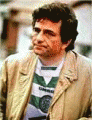 Fat Secret Agent
Fat Secret Agent

Forgive me but what the feck has that got to do with "related to this board".
-
-
08-05-2005, 10:50 PM
BitTorrent -
#185
 Member
Member

alright sorry. posted it on the wrong board. didnt mean to offend.!
-
-
08-05-2005, 10:51 PM
BitTorrent -
#186
 Poster
Poster

What tracker is it? Maybe it's just gone down for a while.
-
-
08-05-2005, 10:56 PM
BitTorrent -
#187
 Member
Member

oink and uknova. Thats the only ones Ive tried. but as I said I have tried on other computers and it has worked. hmmmm. It wont let me seed either.
-
-
08-05-2005, 11:11 PM
BitTorrent -
#188
-
-
08-05-2005, 11:23 PM
BitTorrent -
#189
 Member
Member

thank you. I was about to repost it but I thought that might be annoying for you
-
-
08-06-2005, 10:34 AM
BitTorrent -
#190
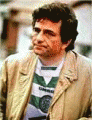 Fat Secret Agent
Fat Secret Agent

If you were away for a week was the router switched off.
If so the ips (on the lan side) may have been re-assigned, depending on which PC was switched on first.
You could look at the dhcp client table and see which computers are allocated which numbers, then check that ports are being forwarded to the right ones.
I don't use azureus (prefer tornado) so I can't really suggest about t'software itself.
-
 Posting Permissions
Posting Permissions
- You may not post new threads
- You may not post replies
- You may not post attachments
- You may not edit your posts
-
Forum Rules










 Reply With Quote
Reply With Quote


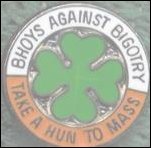






Bookmarks