-
 n00b
n00b

Anyone tried this BT client??...
After initial testing it seems to work ok, no blistering sppeeds thats gonna make everyone go change there clients etc... 
GET IT HERE
Features
Queuing and downloading of multiple torrents. (Starting, stopping, pausing, queue up, queue down etc)
Real-time list of peer addresses and their statistics. Reverse DNS toggle-able.
Advanced Progress bar graphically illustrates which pieces of the file have been downloaded.
A graph to display upload and download rates over time. Each torrent being downloaded has it's own graph record.
Optional Web Interface for remote adminstration.
Friends Priority System. Friends IP address can be set to get upload preference if they are downloading the same file.
Temporary upload priority can be given to peers by right clicking them in the list.
Peers can be banned by right clicking them in the list.
With torrents that contain multiple files:
The user can select the order they will download in.
This is usefull in cases where you only really want 1 file in the torrent.
Or need certain files to arrive before others.
The client will not reject peers who want to upload but do not have pieces from the file that has the immediate download priority.
Or they can be downloaded in a random order. (Rarest pieces first algorithm not withstanding)
In most cases this is the best strategy. As it is benefits the overall health of the torrent by keeping a wide range of pieces available, and reduces reliance on seeders.
"Fast Resume" capability.
When restarting or resuming, the client will automatically reconnect to all of those peers you were connected when you either exited the client or paused a torrent.
Detailed message view for statistics and error reporting.
System tray icon graphically displays upload download statistics.
Peer list view can identify and display what client the peer is using. (Azureus, Shadow, and other clients that identify themselves uniquely)
Can be set to use user customizable folders for storing torrent and incoming files.
User customizable automatic stopping criteria. Torrents can be set to stop:
Always automatically stop when download completes
Only when there other files in queue
Only After seeding for N period of time
Only After uploading N% or a ratio of what you have downloaded
Never automatically stop
User customizable upload choker (the choker determines which peer you upload to):
User customizable color settings to change look and feel.
User customizable global upload rate.
User customizable upload behavior (upload rate / number of uploads)
User customizable listening ports, ip bindings
Multi-Tracker support
Utilizes the Bittorrent 3.4.1a code-base
Written in Python. Utilizes wxWidgets.
This is compact mode(Screenshot)

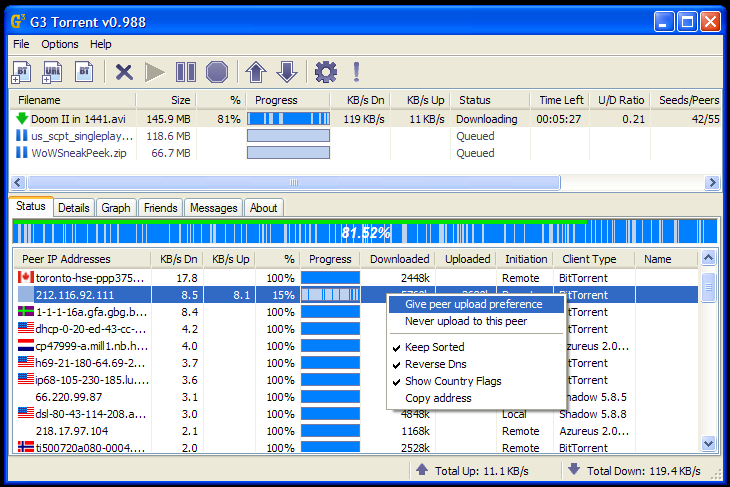
-
-
11-03-2004, 01:04 PM
BitTorrent -
#2
 Poster
Poster

been using for a bit - it does all i want it to
i had used Az for ages, but went with this for the "buddy" system, where my friends get priority on my ul speed 
-
-
11-04-2004, 05:28 PM
BitTorrent -
#3
-
-
11-06-2004, 05:03 PM
BitTorrent -
#4
 Poster
Poster

Yeh been using this for a while, love how it uses so little cpu yet offers so much.
-
-
11-06-2004, 08:50 PM
BitTorrent -
#5
 n00b
n00b

the latest versions have been a big improvement since the early days....
-
 Posting Permissions
Posting Permissions
- You may not post new threads
- You may not post replies
- You may not post attachments
- You may not edit your posts
-
Forum Rules


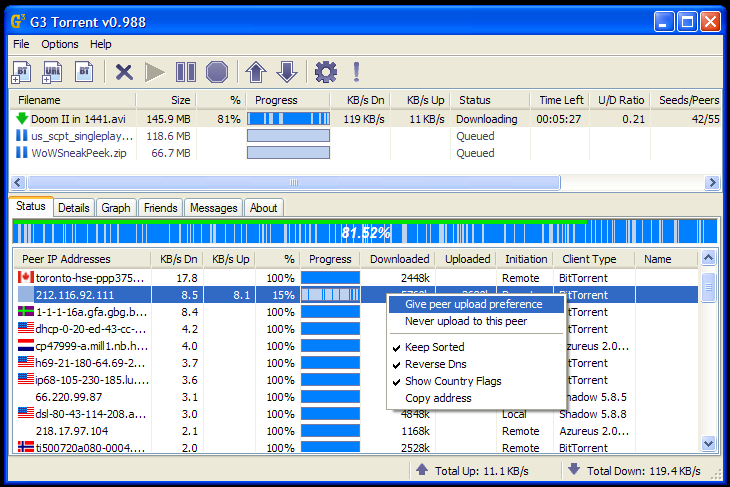









 Reply With Quote
Reply With Quote






Bookmarks