Ah, more apps.
The MSFN is truly a goldmine for helpfull little apps:
UNATTENDED REGISTRY TWEAKAGE DOTNET
During the UA install it is possible to import registry settings which can have a
major differenence how the Windows looks and behaves once you're on the desktop.
Here's some snippets.
This one is suppose to be used on unattented install cd also,What Is It? Does It Do?
RT.Net contains lots of registry tweaks. The GUI is checkbox/textbox based with 18 sections of tweaks to browse through. When you have selected all the tweaks you want you can click the compile button and they will be compiled onto the screen for you to view. There is also an option after you have compiled to save the file to your drive. In the new versions you have the option to save your selections so you dont have to start from scratch all the time. It is also a standalone .exe file and doesnt require installation.
but for some tweaks i think it may work post-install also,
but how to know What Tweaks work?
Now thats the tricky question.
What I do is I install them registry chances in VMware to test it out.
Editing registry is always a little scary bisness, one can easily render the box useless.
Be alert and awake whilst doing Registry is all i can say.















 Reply With Quote
Reply With Quote



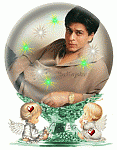

Bookmarks