1. Load ImgBurn!
2. Click the 'Write files/folders to disc' button.
3. Insert a blank (or erasable) Blu-ray disc in your burner.
Note: The message in the status bar should now say something along the lines of 'Ready'.
4. Add the files/folders you want to burn to the 'Source' box.
For a Blu-ray video disc that'll be the BDAV / BDMV folder and the CERTIFICATE folder.
To add those folders you can:
A. Type their names in manually (one at a time!) and click the '+' button.
B. Click the 'Browse for a folder...' button, navigate to and select the appropriate folder.
C. Drag and drop the folders from an Explorer window into the 'Source' box.
D. Drag and drop the folders from an Explorer window onto the 'Drop Zone' - assuming you've activated it via the 'View' menu of course!
When that's done your source box should look something like this...
4. Now we configure the program for burning a compliant Blu-ray disc.
Switch to the 'Options' tab and configure the settings as shown below.
5. Back on the 'Information' tab, you can now click the 'Calculate' button if you want to see the size of your compilation
When it's finished calculating the screen should look something like this:
6. Now we're ready to burn so click big 'Build' button!
When/If you're prompted for a volume label, you can either use the one suggested by the program or type in a new one. Click the 'OK' button when you're happy with it.
When/If the 'Image Information' box pops up, assuming everything looks alright, click the 'OK' button.
The program will then burn your files to the disc.
The End!











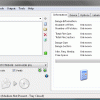
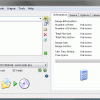
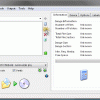
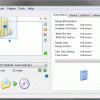
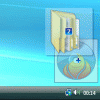
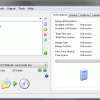
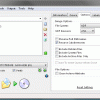
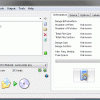
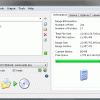
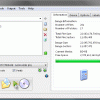
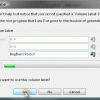
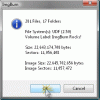
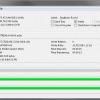

 Reply With Quote
Reply With Quote




Bookmarks