if you could give any advice it would be very much appreciatted.
here follow the specifications
Operating System System Model
Windows 98 (build 4.10.1998) Dell Computer Corporation Dimension XPS D300
Asset Tag: NDFW6
Processor a Main Circuit Board b
300 megahertz Intel Pentium II
32 kilobyte primary memory cache
512 kilobyte secondary memory cache Board: Intel Corporation AL440LX AA681533-401
Serial Number: IMAL82102567
Bus Clock: 66 megahertz
BIOS: Intel Corp. 4A4LL0X0.10A.0027.P09 03/26/98
Drives Memory Modules c,d
6,44 Gigabytes Usable Hard Drive Capacity
3,93 Gigabytes Hard Drive Free Space
Generic floppy disk drive (3.5") 96 Megabytes Installed Memory
Slot '0' has 64 MB
Slot '1' has 32 MB
Slot '2' is Empty
Local Drive Volumes
c: (on drive N) 2,14 GB 554 MB free
d: (on drive N) 2,15 GB 1,28 GB free
e: (on drive N) 2,15 GB 2,10 GB free
Network Drives
None detected
Users Printers
No details available Brother MFC9060 on BRMFC:
Brother MFC9060 on BRMFC:
ScanSoft on LPT1:
ScanSoft on LPT1:
Controllers Display
Standaard-diskettestationcontroller
Intel 82371AB/EB PCI Bus Master IDE-controller STB Velocity 128 3D AGP (Nvidia Riva 128) [Display adapter]
Iiyama 14,9 [Monitor] (14,9"vis, augustus 2001)
Bus Adapters Multimedia
Intel 82371AB/EB universele host-controller voor PCI naar USB None detected
Communications Other Devices
CombiVox ISDN 2400 modem
CombiVox ISDN Fax [Modem]
CombiVox ISDN KPNMLPPP [Modem]
CombiVox ISDN KPNPPP [Modem]
CombiVox ISDN PPP-1 [Modem]
CombiVox ISDN PPP-2 [Modem]
CombiVox ISDN T.70 [Modem]
CombiVox ISDN V.110 [Modem]
CombiVox ISDN V.120 [Modem]
CombiVox ISDN V.23 [Modem]
CombiVox ISDN X.75 [Modem]
RVS ISDN Fax [Modem]
RVS ISDN Internet PPP [Modem]
RVS ISDN Modem analog
RVS ISDN V.120 [Modem]
RVS ISDN X.75 transparent [Modem]
Standaardmodem
Standaardmodem #2
AMD AM2100/AM1500t en compatibel
Externe-toegangsadapter
Realtek RTL8139/810X Family PCI Fast Ethernet NIC
Network Card MAC Address: 00:50:FC:0C:23:FF
Network IP Address: 192.168.0.2 / 24 Standaard- (101/102 toetsen) of Microsoft Natural-toetsenbord [Keyboard]
PS/2 compatibele muispoort [Mouse]
USB Root Hub
Virus Protection
Norton AntiVirus Version 9.05
Virus Definitions Version 22-12-04 Rev 16







 Reply With Quote
Reply With Quote


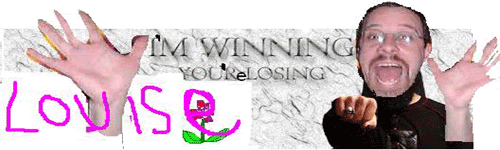




Bookmarks