-
Poster

I realize their is 4 options for me(if there is more please let me know)-
-buying a video card with a tv/s-vid out
-buying the kiss dvd player
-buying a projector and hooking it up to computer
-playstation 2 with Qcast controller
right now the kiss dvd player is hard to find in america because it is not sold here, but if i wait a little longer there should be other models comming out with divx compatability right? My other option of buying a projector is a little pricey, from $1200 and up, futhermore a salesmen today said that it will only go up to 60" and be a little blurry??? Anyway my third option of buying a video card with the tv out and hooking it up to the big screen t.v. seems to be the most logical so far, but please give me your opinion on the matter-
-
-
03-31-2003, 04:20 PM
Movies & TV -
#2
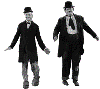 OLD ShareDaddy
OLD ShareDaddy

TV out for sure.
the DIVX DVD player is not compatible with all codecs out there so it would be a pricey yet not all inclusive option, I would bypass this one for certian until that is all worked out.
The video projector or DLP is only a good investment if you can afford 3,000 dollars US or more, lower than that and you will have issues. Also the bulb's for one of these can cost anywhere from 500 dollars US to over 1000 dollars US for ONE.
The game console option is something I am not familiar with, so I can not comment.
Tv out card is what I use with a Toshiba 57"inch Widescreen TV, for the most part I am satisfied, however make sure you have high end cables for both sound and video for best picture Quality and sound.
-
-
03-31-2003, 04:20 PM
Movies & TV -
#3
Poster

Yeah I would go with the video card.(I have one  )If you have the option go for s video for higher quality
)If you have the option go for s video for higher quality 
-
-
03-31-2003, 04:29 PM
Movies & TV -
#4
Poster

I would start with a new video card as a must. I am not an expert but chances are you would be upgrading your computers video capabilities in a most positive fashion.
My computer came with a tv-out card so I didn't have to cross that hurdle, but what I did to watch the movies on my tv was rather simple.
I bought a "entertainment anywhere" wireless A/V sender from X10.com It works great, the picture is near perfect and it comes with a remote that you can control some media players from your couch as well (ie pause the movie when you get a beer or take a piss). I would say that I am not asking a lot from the video sender, it only has to send the video about 20 feet with little to no obstruction.
I couldn't be more pleased. Watching a movie on your couch with a remote is leaps and bounds more enjoyable then watching a movie at your desk. Get a new card and this video sender. but that may be a little pricey. New card (80 bucks?), Video sender (70 dollars), s-video to rca cable converter and audio splitter (50 bucks).
-
-
03-31-2003, 11:43 PM
Movies & TV -
#5
Poster

The running concensus has this thing nailed down. Buy yourself a good video card and get a little more performance out of your system. Personally I like the options available from ATI. My current rig is....
2x 1.4 GHZ AMD
2GB 133SDRAM
and the stars of the show
ATI Radeon 8500 128MB AIW
Creative LIVE! Platinum 5.1
blah
blah
The AIW is hooked up w/Monster Cables into my HiDef Sony Wega and the Live! is hooked up to an Aiwa Home Theater thru fiber...and yes MOHAA:S kix major ass in 5.1 on the Wega.....(although my gf wants to destroy my PC 'cause there's a good movie on Lifetime that she wants to watch on the Wega...)
Also if someone with the screename Mrs_MP3_G0d asks you for a virus IT IS A TRAP!!!  She's the cops!! or RIAA or......
She's the cops!! or RIAA or...... 
-
 Posting Permissions
Posting Permissions
- You may not post new threads
- You may not post replies
- You may not post attachments
- You may not edit your posts
-
Forum Rules







 Reply With Quote
Reply With Quote
 )If you have the option go for s video for higher quality
)If you have the option go for s video for higher quality 


Bookmarks