It seems that this problem tends to deal with vidoe settings , i'm wondering if someone may please help me ? I installed a program called referesh force which mainly has to deal with handling the resolution of a monitor could this be it? And also once i opened up the game, i got a message from CSS, which made the game run in a minimized window, it seemed it was because of the resolution and it seems i was able fix that..... Does any of you know how this could be fixed , please ?
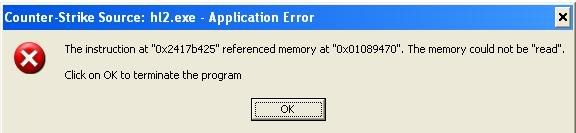







 Reply With Quote
Reply With Quote





Bookmarks