-
 re-member
re-member
 BT Rep: +1
BT Rep: +1
How to get connected to FileSharingTalk network with WinMX
in images... 
Installing:
If you don't have WinMX already installed download the WinMX 3.54 beta 4 with PIE Patch v3.2 installer, to your desktop.
If you have WinMX already installed but need the MXPie Patch you can grab the latest version here.
If you have WinMX already patched skip to "Connecting" below

Here you decide the folder to install it to
C:\Program Files\WinMX is default and this will be OK in most cases...



The "MXPIE patch" (that allows WinMX to connect to the WinMX network) modifys the HOSTS file.
Some antivirus, firewalls block modification of the HOSTS file.
If there is a problem after you install, reinstall with those items turned off.
Also provided is a manual way to modify your HOSTS file (MXpie v3.2 Manual.zip) if you would prefer to do the change yourself. located in C:\Program Files\WinMX
After you have installed the patch, run WinMX from the desktop shortcut.

the setup wizard should be self explanitory.

Your Nick (screen name and password here, if you add FST to your nick you will be added to the server's friends list!)

Add your shares

Connecting:

Download and save fst.wsx to disk, then press the "OpenNap Protocol Networks" tab, and press the "Import .WSX" button and select the fst.wsx serverlist from where you saved it.

Then select the [FileSharingTalk] network and hit "connect"
If you wish to add more OpenNap servers to your list, you can import the full list from GotNap
or to just add our other network, Mensa, then import Mensa.wsx
You should be good to go.
If you have any questions or problems running WinMX visit http://www.vladd44.com/mx/
.... or just ask here 
Happy File Sharing.
There you go skizo, as requested, yet another guide
Many thanks to Vargas for creating this guide at such short notice...
Last edited by thewizeard; 03-22-2007 at 11:31 AM.
-
 Posting Permissions
Posting Permissions
- You may not post new threads
- You may not post replies
- You may not post attachments
- You may not edit your posts
-
Forum Rules






















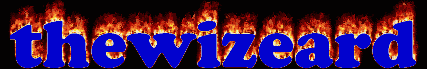

 Reply With Quote
Reply With Quote
Bookmarks