-
n00b

i have just bought a new 80gig harddrive and was wondering what the best configuration would be. at the moment i have may main 40 gig on primary master dual booting to me and xp pro with two other partitions for files and applications. i have cdwriter on primary slave, my 80 gig for games on secondary slave and a dvd rom on secondary slave. do you think this the correct configuration i am open to suggestions.
cheers mk
-
-
04-01-2003, 11:17 PM
Software & Hardware -
#2
 Old Guy
Old Guy

I'm no expert, but I've always heard that you shouldn't make a CD (or DVD) drive a slave to your hard drive, because it'll slow it down. If that's true, you should have your two HD's on one IDE channel, and your CD-RW and DVD-Rom on the other.
-
-
04-01-2003, 11:27 PM
Software & Hardware -
#3
=]

Originally posted by Nightwolf^.`.^@2 April 2003 - 00:17
I'm no expert, but I've always heard that you shouldn't make a CD (or DVD) drive a slave to your hard drive, because it'll slow it down. If that's true, you should have your two HD's on one IDE channel, and your CD-RW and DVD-Rom on the other.
yes that is a good format...
i would also switch it around 80gb primary / 40gb slave....
-
-
04-02-2003, 12:19 AM
Software & Hardware -
#4
prim/master 40 gig on primary master dual booting to me and xp pro
prim/slave new 80gig
sec/master dvd rom
sec/slave cdwriter
that how i'd have it if it was mine 
-
-
04-02-2003, 12:31 AM
Software & Hardware -
#5
Member

It always used to be that you shouldn't put a cd as a slave (back when they were 16bit devices) but I think times have changed.
Certainly I have seen Nero Burning ROM (cd writer s/ware) complain about source CD drive and writer drive being on the same channel which makes sense. If you intend to make CD copies you should consider either imaging to disk first (in the above configs) or putting the CD drives on diferent channels.
Anywho, probably best to ask this sort of advice from suppliers who you know are at least in the biz and not on an anonymous board where you could be told any half-truth.
No offense to the above posts (with which I actually agree), I just think it makes sense.
DanDan

-
-
04-08-2003, 02:26 AM
Software & Hardware -
#6
 Poster
Poster

If it were up to me, I would have the biggest drive as primary and have the smaller drive for backup and swap file. I agree with DanDan on keeping optical drives on seperate channels. That would be optimal for disc copying.
-
-
04-08-2003, 04:45 PM
Software & Hardware -
#7
 Simpleton
Simpleton

i would have the smaller as primary, and use then biggest to store all downloads etc, then if windows plays up, youve not got a prob recovering stuff.
on mine i got 4gig as primiry with os and apps, and 20gig secondary, for games, and downloads.
got them both on same ide channel though, cable doesnt reach, and got my writer and cdrom on other.
dont actually copy that much. its mostly from hard drive to cdrom. so i think it woulde be better havng them on seperate channels.
-
-
04-08-2003, 09:05 PM
Software & Hardware -
#8
=]

well it really doesnt matter go switch ur cables around and see which config makes the com run faster then tell us 
-
-
04-09-2003, 01:56 AM
Software & Hardware -
#9
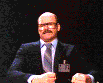 P()()p!3 $CR/-\P3R$
P()()p!3 $CR/-\P3R$
 BT Rep: +3
BT Rep: +3
-
 Posting Permissions
Posting Permissions
- You may not post new threads
- You may not post replies
- You may not post attachments
- You may not edit your posts
-
Forum Rules







 Reply With Quote
Reply With Quote







Bookmarks