I downloaded Firefox just to give it a try, started downloading the Winamp install file, didn't like Firefox, closed the download and uninstalled firefox... But now there is the Winamp partial setup file on my Desktop that can't be deleted cause it gives a "Being used by another person or program error"







 Reply With Quote
Reply With Quote


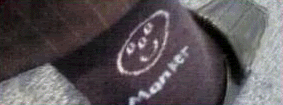








Bookmarks