-
Member

I have downloaded Eye of the Beholder 3, it downloaded as a zip file. I unzipped the file, but found nothing to launch the program. So I then used ISO buster to extract every file to my program folder. Still no joy. I then burnt it onto cd using nero, and tried to run the program from disk, and guess what........ yep nothing! Now i'm new to all this so I don't know if I used them programs properly or not!! Need your expert help pleeeeeease!!!
yours desperately.
-
-
04-02-2003, 10:45 PM
Software & Hardware -
#2
Poster

-
-
04-02-2003, 10:48 PM
Software & Hardware -
#3
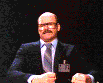 P()()p!3 $CR/-\P3R$
P()()p!3 $CR/-\P3R$
 BT Rep: +3
BT Rep: +3
@ sharger: to put it bluntly your fooked mate!
@MERLIN: ur about as much help as an ashtry on a motorbike 
-
-
04-02-2003, 10:49 PM
Software & Hardware -
#4
Lord of the KLF

I would love to help u any chance u can tell me wot files u got after unzipping it any .exe in there or any .bins or .iso or anything, 
-
-
04-02-2003, 11:10 PM
Software & Hardware -
#5
Member

Could you tell me how to do a screen print so you can see what files there are. Many thanks.
As for the other two posts, real intelligent stuff, does your parents know you are up at this time of night!!!
-
-
04-02-2003, 11:25 PM
Software & Hardware -
#6
-
-
04-02-2003, 11:53 PM
Software & Hardware -
#7
 Old Guy
Old Guy

Open Windows Explorer. Click on 'View' at the top and select 'Folder Options'. Click on the 'View' tab. Now look for the setting that says "Hide file extensions for known file types". Make sure that box is unchecked, and click 'OK'. Now unzip your game and look for a file ending with .exe or .bat. If you can't find any, tell us what kind of files you do see.
-
 Posting Permissions
Posting Permissions
- You may not post new threads
- You may not post replies
- You may not post attachments
- You may not edit your posts
-
Forum Rules







 Reply With Quote
Reply With Quote








 if u get any probs just click on my signature picture and come into chat and i will try and help you out
if u get any probs just click on my signature picture and come into chat and i will try and help you out 
Bookmarks