This tweak removes the stop,forward & back button Temporarilly until there is actually something to stop or forward or back to
Put this in your "userchrome.css"
Yes i know there's tons of others, but i discovered the last 2 myselfCode:/* Remove stop button when there's nothing to stop */ #stop-button[disabled="true"] { display: none; } /* Remove Back button when there's nothing to go Back to */ #back-button[disabled="true"] { display: none; } /* Remove Forward button when there's nothing to go Forward to */ #forward-button[disabled="true"] { display: none; }







 Reply With Quote
Reply With Quote










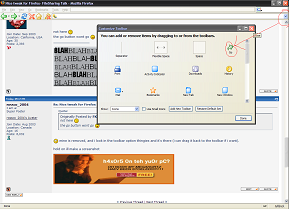


Bookmarks