-
 pepper your angus
pepper your angus
 BT Rep: +10
BT Rep: +10
-
-
07-09-2005, 10:56 PM
Software & Hardware -
#42
 Error xɐʇuʎs
Error xɐʇuʎs
 BT Rep: +1
BT Rep: +1
If it was me, I might try repartitioning it, and I'd also have a look in bios to see that it's detected correctly and all that.
Take a look at the LBA mode thing https://filesharingtalk.com/vb3/showt...light=LBA+mode
But seeing as how I was so much help before, the answer is prolly something else 
Last edited by Snee; 07-09-2005 at 10:59 PM.
-
-
07-09-2005, 11:01 PM
Software & Hardware -
#43
 pepper your angus
pepper your angus
 BT Rep: +10
BT Rep: +10
-
-
07-10-2005, 09:17 AM
Software & Hardware -
#44
-
-
07-10-2005, 10:22 AM
Software & Hardware -
#45
-
-
07-10-2005, 01:05 PM
Software & Hardware -
#46
 Error xɐʇuʎs
Error xɐʇuʎs
 BT Rep: +1
BT Rep: +1
If possible you should really test the drive (and maybe the sticks) in another machine.
It's frikkin hard to rule things out when you don't know if the stuff worked to begin with.
I don't suppose you have a knoppix-disk lying around, btw? If so you could boot from that and see if you get any hardware errors.
-
-
07-10-2005, 01:20 PM
Software & Hardware -
#47
-
-
07-10-2005, 01:41 PM
Software & Hardware -
#48
 Error xɐʇuʎs
Error xɐʇuʎs
 BT Rep: +1
BT Rep: +1
http://www.knoppix.org/
^my favourite.
I've used it before on buggered machines.
If the hd is working, and the partition is good it'll pop up in knoppix.
If you get any errors during bootup those could tell you something about your hardware. It's worth trying imo.
-
-
07-10-2005, 03:02 PM
Software & Hardware -
#49
 pepper your angus
pepper your angus
 BT Rep: +10
BT Rep: +10
-
-
08-02-2005, 02:09 PM
Software & Hardware -
#50
-
 Posting Permissions
Posting Permissions
- You may not post new threads
- You may not post replies
- You may not post attachments
- You may not edit your posts
-
Forum Rules













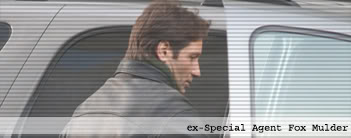

 Reply With Quote
Reply With Quote


 ebuyer, btw, have already RMA'd it and asked for it to be sent
ebuyer, btw, have already RMA'd it and asked for it to be sent 


 someones bringing over an old base unit later on, so the CD/HDD can be tested.
someones bringing over an old base unit later on, so the CD/HDD can be tested.


Bookmarks