-
Member

I know you have to encode the wmv to make into mpeg-2 format, but I hear you have to convert wmv into another format before making it into an mpeg because wmv has variable frames per second. I used TMPGEnc and encoded wmv into mpeg, it worked alright the video freezed when I tried to move ahead on my computer though, then I burned it with nero and tried to play on my dvd player but only the menu popped up. Any ideas or better ideas to make wmv's into an svcd?
Last edited by fr0zex; 07-10-2005 at 08:50 PM.
-
-
07-10-2005, 09:12 PM
Software & Hardware -
#2
 Error xɐʇuʎs
Error xɐʇuʎs
 BT Rep: +1
BT Rep: +1
The menu for the svcd or the player's own menu?
First time I burned an svcd it took me a bit to figure out that I was supposed to press the "1" button on the remote, and not the enter or play button 
-
-
07-10-2005, 10:06 PM
Software & Hardware -
#3
Member

The menu for the svcd. I saw th picture of the video but I couldn't get it to play. I'll try again though.
-
-
07-14-2005, 05:49 AM
Software & Hardware -
#4
Member

-
-
07-14-2005, 11:14 AM
Software & Hardware -
#5
-
 Posting Permissions
Posting Permissions
- You may not post new threads
- You may not post replies
- You may not post attachments
- You may not edit your posts
-
Forum Rules







 Reply With Quote
Reply With Quote




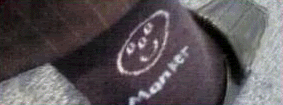

Bookmarks