
Originally Posted by
clocker

Our shop has several customers who are very similar to yours, repeatedly screwing up their PCs.
The only successful "fix" we've found (and it's only been implemented in one case) involved installing two identical drives in the machine, one a clone of the other.
The cloned drive is disconnected after the Ghosting, but left in place.
We store an image of the clone at the shop.
When the machine becomes unusable (anywhere from two weeks to a few months), the caregiver (his mother) simply opens the PC and reconnects the imaged drive and brings the original in to us, where we wipe it and reinstall the original image. The drive then goes back in as the backup drive and the whole process begins anew.
It's not a perfect solution but works for them (and us).
The hard truth is that some folks are just never going to be capable computer users...they are destined to always be confused and have crap running machines.








 Reply With Quote
Reply With Quote
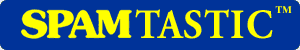




Bookmarks