Netgear ReadyNAS has worked great for me. Runs the plex server great. Then you pair it with a $99 Roku 3 you can stream your entire digital movie collection to any tv in your house without ever needing a pc. Its the simplest and cheapest method I have found to play mp4, mkv's...etc on your tv at 1080p 5.1 surround without needing a fancy computer hard wired to your tv.







 Reply With Quote
Reply With Quote

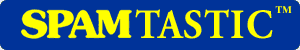

Bookmarks