-
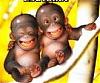 Say CHEEEEEEEESS
Say CHEEEEEEEESS

Gues what happend!
I look around and download DVD2SVCD, easy right!? NO! I need some Cinema Craft Encoder. I need to register and pay for it! 
So you know where can I get it?
I'll look on kazaa, but if you have some links I'll be greatful.
-
-
01-14-2004, 09:13 PM
Software & Hardware -
#12
Old Fella

Like I keep saying try the KVCD guide - it's easy to use and works.
-
-
01-15-2004, 01:24 AM
Software & Hardware -
#13
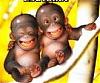 Say CHEEEEEEEESS
Say CHEEEEEEEESS

When I click on it, it just takes me to the home page of KL Board.
-
-
01-15-2004, 05:37 AM
Software & Hardware -
#14
Old Fella

Try now. When they changed the website address it upset the link so have fixed.
-
-
01-15-2004, 06:36 AM
Software & Hardware -
#15
-
-
01-15-2004, 09:40 AM
Software & Hardware -
#16
Member

Originally posted by Aurora@13 January 2004 - 18:45
Ther is another thing that I would like to do!
I want to put the DVD rips I downloaded from kaza on DVD, so I can watch it on normal DVD player. There is also region problem. DVD players here are American region, while my computer and the DVD burner is from England. What program do I need? Some with the region setup.
Go Here and find your DVD player. I've used it loads for various DVD players and it's worked a treat for all of them B)
-
-
01-18-2004, 06:05 PM
Software & Hardware -
#17
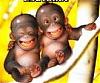 Say CHEEEEEEEESS
Say CHEEEEEEEESS

thanks for this information. I'm not shure how to use it yet. I would also like to burn DVD that would work on diferent DVD players.
-
-
01-18-2004, 06:31 PM
Software & Hardware -
#18
Poster

There's some confusion here Aurora you have downed off KaZaa Dvd RIPS thats a file say 700megs big,this can be converted to Vcd,Svcd or Kvcd (if your Dvd player will play them),all these go on a Cd disc not a Dvd disc.
IF you have downed a file of say 4.5gig or bigger this is a Dvd rip goes on your Dvd disc's,these are rear on Kazaa because of corruption if you want to download DVD's go to Bittorrent BUT they are large bewarned.
If you want to put more than one Dvd RIP(700megs) onto one Dvd disc look around this site its been brought up many times and you don't have to go back to many days either,try Movieworld and Softwareworld.
Hope this helps because I was getting confused myself. 
Oh, forgot if you still want Cinema Craft Encoder say so and I will point you to where you can get it.
-
-
01-18-2004, 07:28 PM
Software & Hardware -
#19
How would you burn a 700 meg .avi file onto a CD so it can be played on a P.C and a DvD player and appears exactly as the original did (same resolution, same screen size etc). I have tried AVI2SVCD and its very difficult to set up. I've also tried to use TMPGEnc but although I managed to get a file out of the end it was a much smaller screen size (the original file was something like 570 x 400 and the end product was 320x240) and there was not visable way to change it  .
.
How large should a converted file be compared to the original (the same size, twice the size?) and will it need to be split? What should the file be (a single .mpg file, muliple different files)? I have a bin/cue movie file how do I view this and can it be burnt striagn to CD as it is?
-
-
01-18-2004, 07:45 PM
Software & Hardware -
#20
Poster

Try using VCDEasy, it's simple, powerful, and to the point.
-
 Posting Permissions
Posting Permissions
- You may not post new threads
- You may not post replies
- You may not post attachments
- You may not edit your posts
-
Forum Rules









 Reply With Quote
Reply With Quote






 .
.

Bookmarks