(plz forgive the lateness of my reply)
Alright, after a trip to PCWorld (and McDonalds) I've gotten back, put in the new battery and have gotten the same fecking messages
Also just noticed that it says there's an Athlon 900MHz in, instead of the 2.2 Sempron I put in

it's the BIOS, right?








 ) I've gotten back, put in the new battery and have gotten the same fecking messages
) I've gotten back, put in the new battery and have gotten the same fecking messages  Also just noticed that it says there's an Athlon 900MHz in, instead of the 2.2 Sempron I put in
Also just noticed that it says there's an Athlon 900MHz in, instead of the 2.2 Sempron I put in 

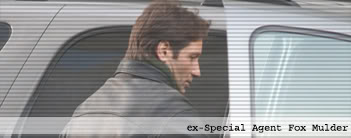

 Reply With Quote
Reply With Quote








Bookmarks