Computer specs are in my profile but here they are again:
Code:
Intel Core 2 Quad Q6600 (Kentsfield) [G0] 2.40GHz Socket 775
XFX nForce 780i 3-Way SLI
Corsair 8 GB (800MHz Dual DDR2 RAM)
Two nVIDIA e-GeForce 8800 GTS's in SLI
One GeForce 7900GT
60GB SSD - OCZ Vertex Turbo OCZSSD2
1.6TB total drive space
2 x 19" Dell LCDs
Budget really isn't a factor.
I'd definitely feel like the GPU's need to be cooler as they are hitting over 80° and I'd like for the cores to be cooler as when playing games I am a full 10° over what Intel recommends as a "safe" temp (they recommend not exceeding 60°). They are breaking 70° when gaming.
EDIT: I messed those airflow pics all up by mislabeling them. I edited my original post. Sorry. 










 Reply With Quote
Reply With Quote






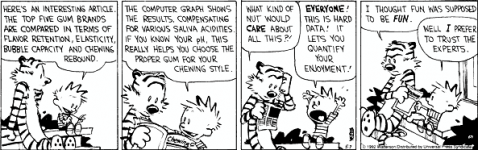



Bookmarks